If Avid becomes unstable and has random behavior rebuild your site settings. These settings can become corrupt especially with improperly unmounted volume drives. i.e. System crashes, power failure, etc. and volumes are not un-mounted properly.
To delete the Site setting files:
-
- Quit Avid Media Composer.
- Go to MacHD/ Applications/ Avid Media Composer
- Choose the Settings folder.
- Delete these files:
- MC State – The MCState found in the Settings folder remembers what user and projects were active the last time the application was in use.
- Site Attributes – This setting file keeps an inventory of what devices are potentially attached to the Avid editing system, external audio devices, attached drive list, what model was last launched, default and max stream count, and debug information. If any of those settings become corrupt, you can experience weird behavior in your Avid editing application.
- Site Settings – When the Avid editing application opens a new project, it first searches the Site_Settings file and loads any settings (Site, User, or Project) placed here. The system then proceeds to load any Project and User settings not included in the Site_Settings file.
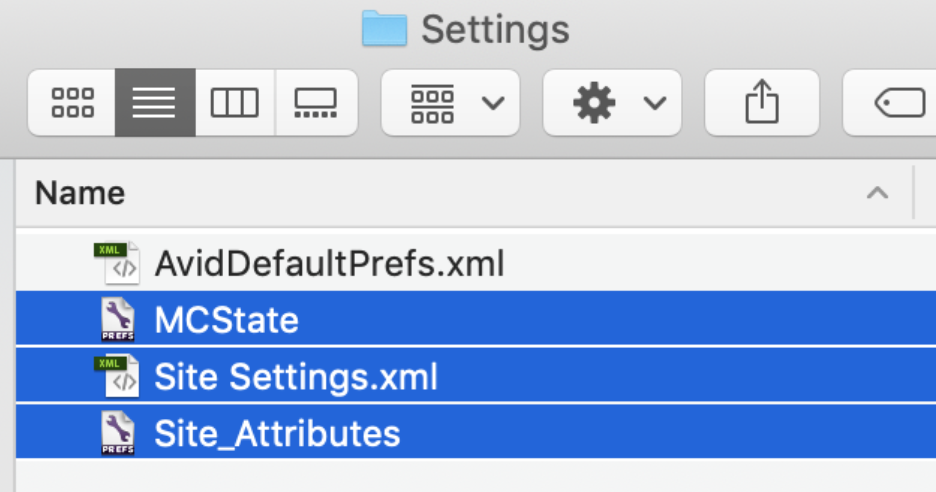
- Close all windows.
Start the Avid editing application again.
